Icons and names usage guidelines
Everything you need to know about using the Visual Studio Code and VS Code icons and names.
Icon
The right icons
Visual Studio Code “stable” icon
The blue icon represents Microsoft Visual Studio Code and should be used everywhere as appropriate.
Alternate icon
Use the white variant only when there isn’t enough contrast otherwise (for example, on blue backgrounds).
The wrong icons
Please don't use these icons:

Do not use the green icon (VS Code Insiders), or the orange icon (VS Code Exploration)…
…or the app icon…
…or vintage icons
Icon usage
Logo spacing
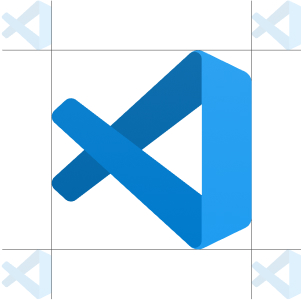
Make sure that the amount of clearing space around the icon from its nearest edge is equivalent to 25% scale of the “fish” motif.
Things we're ok with
Using the icon in a documentation or tutorial (in both text and video formats), blog post, news article about Visual Studio Code.
Using the icon to link to our website (code.visualstudio.com).
Things we're not ok with
Using the icon to identify or promote your own product, service, application, VS Code extension, blog, podcast, newsletter, video, channel, etc.
Using our icons to associate your offerings with Microsoft or its brands in any way.
Selling merchandise or other products with our icons on them.
Integrating the VS Code icon into your logo.
Using the icon as a lock-up for Visual Studio Code or another brand (for example, don't use the icon as a logo paired up with the “Visual Studio Code” name).

Modifying or re-drawing icon in a different style.
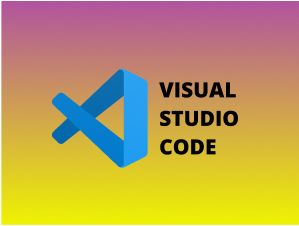
Adding text, images, or a background to the icon.

Stretching the icon, changing the icon’s aspect ratio, or deforming the “fish”.
Colors
Our color palette
RGB (0, 152, 255)
#0098FF
RGB (0, 122, 204)
#007ACC
RGB (0, 101, 169)
#0065A9
RGB (243, 243, 243)
#F3F3F3
RGB (68, 68, 68)
#444444
RGB (37, 37, 38)
#252526
Brand name
Things we're ok with
Please use “Visual Studio Code” on the first instance.
Note proper capitalization and spacing (please do not say “vscode”, “VSCode”, “VSC”, or “Code”).
If you need to distinguish web versus desktop, please refer to the web client as “VS Code for the Web”, and the desktop client as “VS Code Desktop”.
Things we're not ok with
Using the product name — Visual Studio Code or VS Code — on your website, product, service, or in your domain names.
Naming your products, applications, or projects anything that implies an endorsement from Microsoft or the Visual Studio Code team.
Do you make content (extensions, training material, etc) for Visual Studio Code?
If so, please use the following format when naming your content if you want to refer that it is optimized for, related to, or works with Visual Studio Code:
Correct: [My Extension Name] for Visual Studio Code
Incorrect: Visual Studio Code [My Extension Name]
Action buttons and links
Open in VS Code
Format action labels as "<action> in VS Code". Replace <action> with Open, Create, or Edit to match the user's specific scenario.
For example, "Open in VS Code" or "Edit in VS Code for the Web".
If you need to distinguish between the web and desktop versions, use the approved brand names "VS Code for the Web" and "VS Code Desktop".

Open in VS Code
Use this option when there's only one option to open the file/project in VS Code.

Open in VS Code for the Web
Use this option to indicate that the file/project is opened in VS Code for the Web.
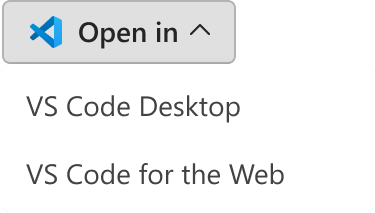
Multiple options to open in VS Code
Use this option to provide options for opening the file/project in either VS Code for the Web or VS Code Desktop.
Don't abbreviate or use alternative wording for the product name. For example, don't use "Open in VS Code (Web)" or "Launch in VS Code (Desktop)".
Ask brand questions
Brand questions to reach out about:
- When you want to use artwork not included in this page.
- When you want to use images in a video or mainstream media.
- When you want to use the Visual Studio Code or VS Code names or icons in any way not allowed under these guidelines.
- When you have questions about these guidelines.
Send your brand question to vscode at microsoft.com or send a message on Twitter @code.
Legal
Visual Studio Code, VS Code, and the Visual Studio Code icon are trademarks of Microsoft Corporation. All rights reserved.

