Java refactoring and Source Actions
Visual Studio Code provides many options to refactor your source code as well as Source Actions to generate code and fix issues while you're coding. To access them, click on the light bulb 💡 whenever you see it. Or right-click the editor view and pick Source Action....
List of Supported Code Actions
- Refactoring
- Assign to variable
- Convert anonymous to nested class
- Convert to anonymous class creation
- Convert to enhanced for loop
- Convert to lambda expression
- Convert to static import
- Extract refactorings
- Inline refactorings
- Invert boolean
- Move
- Rename
- Type change
- Source Actions
- Other Code Actions supported
Refactoring
The goal of the Java program refactoring is to make system-wide code changes without affecting behavior of the program. The Java Language Support for VS Code provides many easily accessible refactoring options.
Invoke refactoring
Refactoring commands are available from the context menu of the editor. Select the element you want to refactor, right-click to open the context menu, and choose Refactor...:
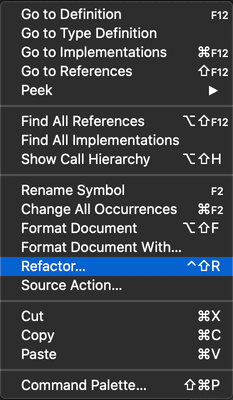
Then you will see all the available refactoring options.
Assign to variable
Assigns an expression to a local variable or a field.
Example
Before
Arrays.asList("apple", "lemon", "banana");
After
List<String> fruits = Arrays.asList("apple", "lemon", "banana");
It can also be used to assign a parameter to a new field for unused parameter(s) in a constructor.
Convert anonymous to nested class
Converts an anonymous inner class to a member class.
Example
Let's convert the anonymous class Interface(){...} to a member of the class Clazz.
Before
public class Clazz {
public Interface method() {
final boolean isValid = true;
return new Interface() {
public boolean isValid() {
return isValid;
}
};
}
}
After
public class Clazz {
private final class MyInterface extends Interface {
private final boolean isValid;
private MyInterface(boolean isValid) {
this.isValid = isValid;
}
public boolean isValid() {
return isValid;
}
}
public Interface method() {
final boolean isValid = true;
return new MyInterface(isValid);
}
}
Convert to anonymous class creation
Converts lambda expression to anonymous class creation.
Example
The variable runnable is assigned with a lambda expression. Let's convert it to an anonymous class creation.
Before
public void method() {
Runnable runnable = () -> {
// do something
};
}
After
public void method() {
Runnable runnable = new Runnable() {
@Override
public void run() {
// do something
}
};
}
Also see: Convert to lambda expression
Convert to enhanced for loop
Converts the simple for loop to for-each style.
Example
Before
public void order(String[] books) {
for (int i = 0; i < books.length; i++) {
// do something
}
}
After
public void order(String[] books) {
for (String book : books) {
// do something
}
}
Convert to lambda expression
Converts an anonymous class creation to the lambda expression.
Example
Let's convert the anonymous class Runnable(){...} to a lambda expression.
Before
public void method() {
Runnable runnable = new Runnable(){
@Override
public void run() {
// do something
}
};
}
After
public void method() {
Runnable runnable = () -> {
// do something
};
}
Also see: Convert to anonymous class creation
Convert to static import
Converts the field or method to static import.
Example
Let's transform the Assert.assertEquals() invocation to a static import.
Before
import org.junit.Assert;
...
public void test() {
Assert.assertEquals(expected, actual);
}
After
import static org.junit.Assert.assertEquals;
...
public void test() {
assertEquals(expected, actual);
}
Extract to constant
Creates a static final field from the selected expression and substitutes a field reference, then rewrites other places where the same expression occurs.
Examples
Let's extract the value of π: 3.14 to a constant.
Before
public double getArea(double r) {
return 3.14 * r * r;
}
After
private static final double PI = 3.14;
public double getArea(double r) {
return PI * r * r;
}
Also see: Inline constant
Extract to field
Declares a new field and initializes it with the selected expression. The original expression is replaced with the usage of the field.
Examples
Let's extract the variable area to a field of the class Square.
Before
class Square {
public void calculateArea() {
int height = 1;
int width = 2;
int area = height * width;
}
}
After
class Square {
private int area;
public void calculateArea() {
int height = 1;
int width = 2;
area = height * width;
}
}
When selecting a variable declaration, convert the variable to field.
Extract to method
Creates a new method containing the statements or expressions currently selected and replaces the selection with a reference to the new method. This feature is useful for cleaning up lengthy, cluttered, or overly complicated methods.
Examples
Let's extract the expression height * width to a new method.
Before
public void method() {
int height = 1;
int width = 2;
int area = height * width;
}
After
public void method() {
int height = 1;
int width = 2;
int area = getArea(height, width);
}
private int getArea(int height, int width) {
return height * width;
}
Also see: Inline method
Extract to local variable
Creates a new variable assigned to the expression currently selected and replaces the selection with a reference to the new variable.
Examples
Let's extract the expression platform.equalsIgnoreCase("MAC") to a new variable.
Before
public void method() {
if (platform.equalsIgnoreCase("MAC")) {
// do something
}
}
After
public void method() {
boolean isMac = platform.equalsIgnoreCase("MAC");
if (isMac) {
// do something
}
}
After the extraction, you can also perform a rename in the same transaction.
Also see: Inline local variable
Inline constant
Replaces a constant reference with its defined value.
Examples
Let's replace the constant PI to its defined value: 3.14.
Before
private static final double PI = 3.14;
public double getArea(double r) {
return PI * r * r;
}
After
private static final double PI = 3.14;
public double getArea(double r) {
return 3.14 * r * r;
}
Also see: Extract to constant
Inline local variable
Replaces redundant variable usage with its initializer.
Examples
Let's replace the variable isMac directly to the boolean expression.
Before
public void method() {
boolean isMac = platform.equalsIgnoreCase("MAC");
if (isMac) {
// do something
}
}
After
public void method() {
if (platform.equalsIgnoreCase("MAC")) {
// do something
}
}
Also see: Extract to local variable
Inline method
Replaces calls to the method with the method’s body.
Example
Let's replace the method getArea(int height, int width) directly to the expression height * width.
Before
public void method() {
int height = 1;
int width = 2;
int area = getArea(height, width);
}
private int getArea(int height, int width) {
return height * width;
}
After
public void method() {
int height = 1;
int width = 2;
int area = height * width;
}
Also see: Extract to method
Invert conditions
Inverts the boolean expression in the conditions.
Example
Let's invert the boolean expression in the if statement.
Before
public void method(int value) {
if (value > 5 && value < 15) {
// do something
}
}
After
public void method(int value) {
if (value <= 5 || value >= 15) {
// do something
}
}
Invert local variable
Inverts the local boolean variable.
Example
Let's invert the variable valid.
Before
public void method(int value) {
boolean valid = value > 5 && value < 15;
}
After
public void method(int value) {
boolean notValid = value <= 5 || value >= 15;
}
Move
Moves the selected elements and corrects all references to the elements (also in other files). Available actions are:
- Move class to another package
- Move static or instance method to another class
- Move inner class to a new file
Example
Let's move the static method print() from class Office to class Printer.
Before
public class Office {
public static void main(String[] args) {
print();
}
public static void print() {
System.out.println("This is printer");
}
static class Printer { }
}
After
public class Office {
public static void main(String[] args) {
Printer.print();
}
static class Printer {
public static void print() {
System.out.println("This is printer");
}
}
}
Move refactoring on a static method if it is used more in another class than in its own class.
Move a class to another package. Currently, move refactoring is not supported from the File Explorer.
Move an inner class to a new file.
Rename
Default shortcut: F2
Renames the selected element and corrects all references to the elements (also in other files).
Example
Let's rename the class Foo to Bar
Before
public class Foo {
// ...
}
public void myMethod() {
Foo myClass = new Foo();
}
After
public class Bar {
// ...
}
public void myMethod() {
Bar myClass = new Bar();
}
The shortcut to invoke the Rename refactoring is F2. When you invoke the shortcut on an identifier in the editor, a small box displays within the editor itself where you can change the identifier name. When you press Enter, all references to that identifier are changed too.
Rename refactoring is also supported from the File Explorer for folders and files. After requesting the change, a preview of impacted files will be provided and you can decide how to apply those changes.

Change resolved type to var type
Uses var to declare local variables.
Example
Before
String s = "";
After
var s = "";
Also see: Change var type to resolved type
Change var type to resolved type
Uses the resolved type to declare local variables.
Example
Before
var s = "";
After
String s = "";
Also see: Change resolved type to var type
Source Actions
Source Actions could be used to generate common code structures and recurring elements. Some of them are Quick Fixes that help you fix code issues on the fly.
Generate constructors
Add a constructor for the class.
Generate delegate methods
Generate delegate methods
Override/implement methods
With this Source Action, all the candidates are presented to you with a checklist. You can then decide what to override or implement.
Organize imports
You can use this Source Action to clean up your imports. It can also deal with ambiguous imports, in that case, a dropdown list will be presented for you to pick the right one. The code line with the unresolved type is also presented to you to help you decide.
Generate getters and setters
You can bulk generate getters and setters for all new member variables. If the class has more than one field, the Source Action will prompt a Quick Pick for you to select the target fields to use to generate the accessor methods.
Generate hashCode() and equals()
hashCode() and equals() can be generated with default implementations. All the non-static member variables are listed, and you can customize the generated code using the check list.
There are two options for you to customize the generated code:
- If you use Java 7+, you can set
java.codeGeneration.hashCodeEquals.useJava7Objectstotrueto generate shorter code that callsObjects.hashandObjects.equals. - You can also set
java.codeGeneration.hashCodeEquals.useInstanceoftotrueto useinstanceOfoperator to check the object types instead of callingObject.getClass().
Generate toString()
There is a new Source Action to generate the toString() method. Customization is possible with a check list of all the member variables.
Change modifiers to final where possible
Adds final modifier to all the variables and parameters in the current source file.
Example
Before
public class Clazz {
public void method(int value) {
boolean notValid = value > 5;
if (notValid) {
// do something
}
}
}
After
public class Clazz {
public void method(final int value) {
final boolean notValid = value > 5;
if (notValid) {
// do something
}
}
}
Fix non-accessible reference
This Quick Fix helps you fix non-accessible reference.
Create non-existing package
When your package name doesn't match the folder name, you have the options to either change the package name in your source code, or move the folder in the file system (even when the destination folder doesn't exist yet).
Other Code Actions supported
The list of Code Actions supported by VS Code keeps growing and only lists the most popular ones above. Other notable supported actions include (but not limited to):
- Create unresolved types
- Remove the
finalmodifier - Remove unnecessary cast
- Remove redundant interfaces
- Add missing case labels in switch statements
- Jump to definition on break/continue
- Correct access to static elements