Extending Workbench
"Workbench" refers to the overall Visual Studio Code UI that encompasses the following UI components:
- Title Bar
- Activity Bar
- Side Bar
- Panel
- Editor Group
- Status Bar
VS Code provides various APIs that allow you to add your own components to the Workbench. For example, in the image below:
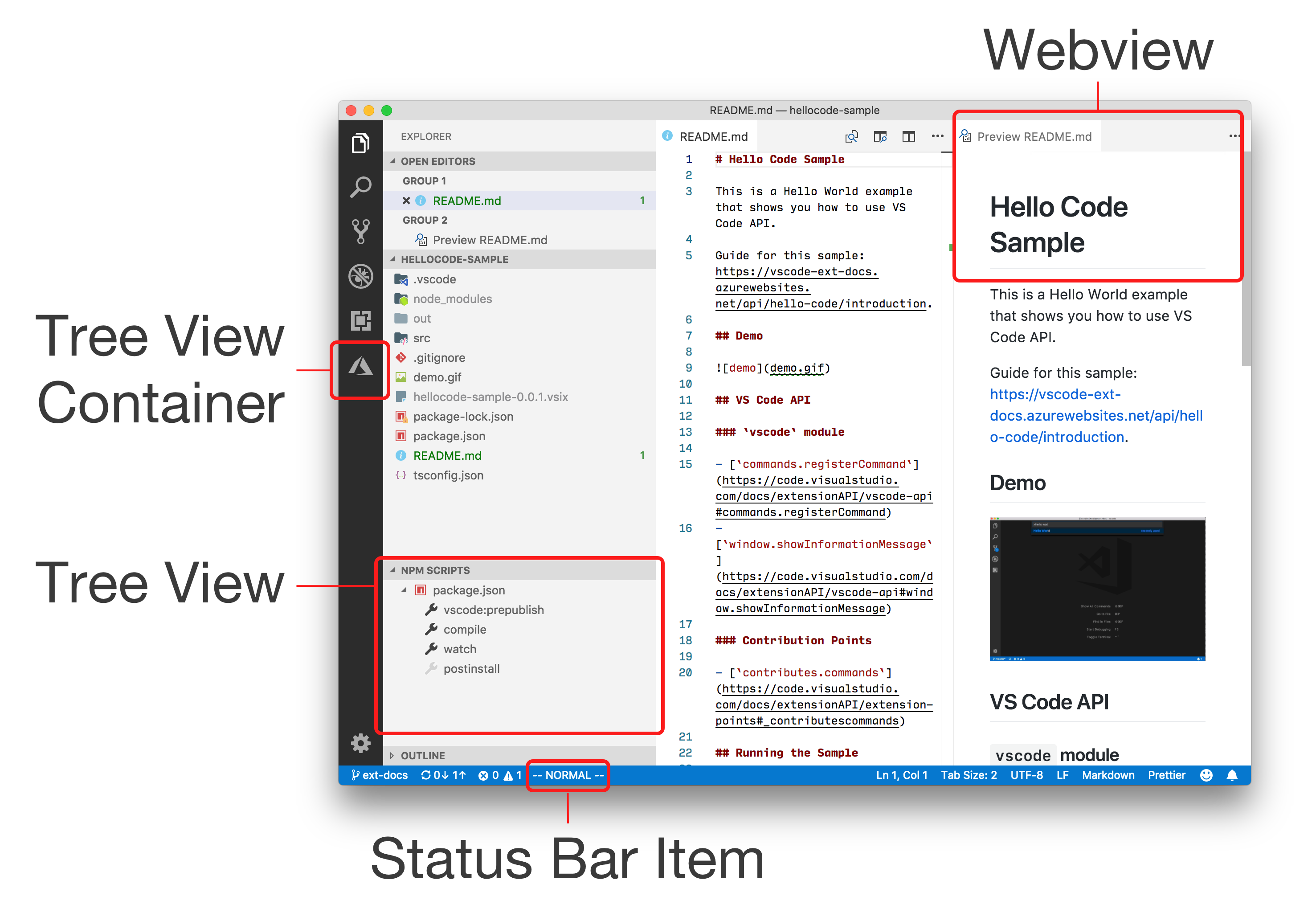
- Activity Bar: The Azure App Service extension adds a View Container
- Side Bar: The built-in NPM extension adds a Tree View to the Explorer View
- Editor Group: The built-in Markdown extension adds a Webview next to other editors in the Editor Group
- Status Bar: The VSCodeVim extension adds a Status Bar Item in the Status Bar
Views Container
With the contributes.viewsContainers Contribution Point, you can add new Views Containers that display next to the five built-in Views Containers. Learn more at the Tree View topic.
Tree View
With the contributes.views Contribution Point, you can add new Views that display in any of the View Containers. Learn more at the Tree View topic.
Webview
Webviews are highly customizable views built with HTML/CSS/JavaScript. They display next to text editors in the Editor Group areas. Read more about Webview in the Webview guide.
Status Bar Item
Extensions can create custom StatusBarItem that display in the Status Bar. Status Bar Items can show text and icons and run commands on click events.
- Show text and icons
- Run a command on click
You can learn more by reviewing the Status Bar extension sample.