March 2018 (version 1.22)
Update 1.22.2: The update addresses these issues.
Downloads: Windows | Mac | Linux 64-bit: .tar.gz .deb .rpm | Linux 32-bit: .tar.gz .deb .rpm
Welcome to the March 2018 release of Visual Studio Code. There are a number of significant updates in this version that we hope you will like, some of the key highlights include:
- Syntax aware code folding - Adds improved folding for CSS, HTML, JSON, and Markdown files.
- Cross file error, warning and reference navigation - Move quickly around your workspace.
- New Hint suggestions - Makes it easy to spot suggested fixes or refactorings in the editor.
- Convert to ES6 refactoring - New Code Actions to convert to ES6 classes and modules.
- Auto attach to process - Automatically attach the debugger to running Node.js processes.
- Logpoints - Inject logging without changing source code or restarting your debug session.
- Better large file support - Faster syntax highlighting and easily increase memory for very large files.
- Multiline links in the terminal - Paths and URLs can span lines in the Integrated Terminal.
- Emmet wrap preview - Live preview for Emmet's wrap with abbreviation functionality.
- Improved updates on Windows - Automatically updates in the background for less downtime.
- Preview: Organize JS/TS imports - Remove unused and sort remaining imports.
If you'd like to read these release notes online, go to Updates on code.visualstudio.com.
You can also check out this 1.22 release highlights video from Cloud Developer Advocate Brian Clark.
The release notes are arranged in the following sections related to VS Code focus areas. Here are some further updates:
- Editor - Emmet performance and smart matching improvements, new snippet Date variables.
- Workbench - Smoother scrolling on Windows, automatic save during Search and Replace.
- Debugging - Improved Node.js process picker, postDebugTask in launch.json.
- Tasks - Better command and argument quoting and escaping support.
- Languages - Easier IntelliSense in JSDoc, CSS path completion.
- Extension Authoring - Long running operations with cancellation, add related information to diagnostics.
Insiders: Want to see new features as soon as possible? You can download the nightly Insiders build and try the latest updates as soon as they are available.
Editor
Syntax aware folding
Folding ranges in HTML, JSON, Markdown, CSS, LESS and SCSS are now, by default, computed based on the language's syntax and no longer rely on well-formed indentation.

Support for TypeScript and JavaScript is also available, and can be enabled by the setting "typescript.experimental.syntaxFolding": true.
If you prefer to switch back to indentation based folding for one (or all) of the languages above, use:
"[html]": {
"editor.foldingStrategy": "indentation"
},
Tip: See how this feature is used for collapsing header regions in Markdown files.
A new API for extensions is proposed so that also other languages can provide their syntax aware folding providers.
Error and reference navigation across files
With this release, navigating errors and warnings via F8 (Go to Next Problem) takes all reported errors into account. Instead of looping inside just one file, it will take you to the next file with errors and back.

Similarly, there is a new command to navigate to reference search results. Trigger Find All References on a symbol and now use F4 and ⇧F4 (Windows, Linux Shift+F4) to visit each reference. This is great to make edits in all places that reference a symbol because your fingers don't need to leave the keyboard.

Hints in the editor
The extension API now supports creating 'Hint' diagnostics. They aren't errors or warnings but suggestions how something could be made better, for example, by running a certain refactoring.
We render hint diagnostics with an ellipsis ... under the start of the word in question.

It is a good practice for extension authors to always include a hint with a Code Action as hint diagnostics can help advertise the Code Actions. However, some users might not want to display hints in the editor so also include support for disabling them.
Tip: In this release, we have added several hints for JavaScript/TypeScript refactorings.
Related information in errors and warnings
The extension API now supports adding related information to diagnostics and this is shown in all places where diagnostics are shown: on hover, the error Peek window, and Problems Panel.
In the example below, you can see related information pointing out the first location where a twice assigned variable was used:

Easier way to open large files
Previously, opening large files (~2GB+) in the editor would prompt you to relaunch from the command line with the flag --max-memory=NEWSIZE. To reduce this friction, when you try to open a file which requires more memory than the application is currently allowed to use, a new notification will appear that lets you quickly relaunch with more memory available to the application. The maximum memory available after relaunch is configurable with a new setting files.maxMemoryForLargeFilesMB and defaults to 4096 (4GB).

Syntax highlighting optimization
With this release, we will do syntax highlighting for the viewport immediately after a file is opened, based on the scope of the content in the viewport. This results in much faster colorization as you can see below when the user opens a new file with the Go to Definition command.
Left: VS Code 1.21 Right: VS Code 1.22

Find and Replace improvements for large files
We shipped a new text buffer implementation in last release (read our blog post for more information), and we continued the optimization for Find and Replace for large files.
Configurable Format On Save timeout
VS Code can run formatters just before saving a file to disk and so speed matters because a slow extension could slow down saving. For that reason, VS Code is very strict about saving and cancels a format-on-save-request after 750ms. For some extensions, especially when dealing with large files, that's not enough time, and so we have added a new setting "editor.formatOnSaveTimeout" to configure the timeout. If a language extension knows that it will need more time for formatting, it can modify the timeout as a default language specific setting.
In order to monitor saving, there is now a progress indicator on the Status Bar.

More snippet variables
There are new snippet variables for referring to the current date and time. In addition to numbers, for example, 28/3/2018, you can now use names like '28 of March'. The new variables are:
${CURRENT_DAY_NAME}- The name of the day ('Monday').${CURRENT_DAY_NAME_SHORT}- The short name of the day ('Mon').${CURRENT_MONTH_NAME}- The full name of the month ('July').${CURRENT_MONTH_NAME_SHORT}- The short name of the month ('Jul').
Emmet
Wrap with Abbreviation preview
When using either the Emmet: Wrap with Abbreviation or Emmet: Wrap Individual Lines with Abbreviation commands, you can now see a preview of what the wrapped text will look like.

Faster abbreviation expansion
Expanding Emmet abbreviations in large CSS/SCSS/Less files is much faster now. This is achieved by parsing only a small region around the cursor instead of the complete file when trying to determine whether the current location is valid for expanding Emmet abbreviations.
Smarter snippet matching
Emmet abbreviations in stylesheets are fuzzy matched with pre-defined snippets to give you the closest matched result. You can control the fuzzy matching accuracy by changing the css.fuzzySearchMinScore setting in emmet.preferences. css.fuzzySearchMinScore sets the minimum score a snippet needs to be considered a match. Increasing the score will result in fewer but more accurate matches. The default value is 0.3 and you can provide any value between 0 and 1.
"emmet.preferences": {
"css.fuzzySearchMinScore": 0.3
}
Workbench
Automatic background updates on Windows
We've been rolling out automatic background updates for our Insider users on Windows for quite some time now. We've decided to enable this for everyone for the March release.
The longest running update process is now able to run in the background, as you do your work. When it's ready, it should notify you in order to apply the final update, which is a much shorter step. This means you can keep working for longer, when updating to the latest VS Code!
You can disable this feature using the update.enableWindowsBackgroundUpdates configuration setting, in case you'd like the old behavior back or if the new update procedure is somehow problematic on your machine.
Windows: Workaround for scroll lag
We have received reports that scrolling on Windows on certain devices is very laggy and does not move smoothly (see issue 13612 for details). As a workaround for smooth scrolling, a new setting window.smoothScrollingWorkaround can be set to true. Since this is a workaround and can result in flicker whenever you restore the window from the taskbar, this setting is not enabled by default. You should see no other side effects if you enable the setting.
Open empty window when launching VS Code without arguments
A new setting window.openWithoutArgumentsInNewWindow was introduced to control whether launching VS Code without arguments should focus the last active instance or open a new empty window. On Windows and Linux, this setting is enabled by default to better match platform behavior. When enabled, double clicking the VS Code icon from the desktop or running VS Code without arguments from the command line will open a new empty window. The same is true on Windows when middle-clicking or shift-clicking on the taskbar icon. Disable this behavior by explicitly setting window.openWithoutArgumentsInNewWindow to off.
Save automatically when Search & Replace
You no longer need to Save All and Close All when replacing all search results. Replace actions will now replace and save the changes.
Search include/exclude patterns
The boxes for include and exclude patterns in the Search view have been combined into a single box. The functionality is exactly the same, except that an exclude pattern must be prefixed with !. For example, !*.js will skip searching files that have a .js extension.

Tree: Horizontal scrolling support
There's a new global setting, workbench.tree.horizontalScrolling, which enables horizontal scrolling for several tree widgets across the workbench. Use it to provide better readability for wide tree elements such as deep file system hierarchies in the File Explorer.
Integrated Terminal
Better support for multiline links
Paths and URLs that span multiple lines will now work as links.

There are still a few issues with the implementation, particularly when you resize the window. These will get fixed when we implement reflow.
Command tracking
The terminal now features "command tracking", which attempts to guess when a command is run and allows easy navigation and selection between them.
![]()
This feature has the following default keybindings on macOS:
- Scroll to previous command: Cmd+Up*
- Scroll to next command: Cmd+Down*
- Select to previous command: Cmd+Shift+Up
- Select to next command: Cmd+Shift+Down
* Note: Scroll one line up/down was moved to Cmd+Alt+PgUp/Cmd+Alt+PgDown
On Windows and Linux, you can configure custom keybindings for these commands by adding this to your keybindings.json file:
{ "key": "ctrl+down", "command": "workbench.action.terminal.scrollToNextCommand",
"when": "terminalFocus" },
{ "key": "ctrl+up", "command": "workbench.action.terminal.scrollToPreviousCommand",
"when": "terminalFocus" },
{ "key": "ctrl+shift+down", "command": "workbench.action.terminal.selectToNextCommand",
"when": "terminalFocus" },
{ "key": "ctrl+shift+up", "command": "workbench.action.terminal.selectToPreviousCommand",
"when": "terminalFocus" },
More natural scrolling
Scrolling inside terminal applications will now feel more natural as OS scrolling settings which define whether to scroll by pixel, line or page, are now taken into account.
Refocus terminal after using VS Code as a Git editor
When using VS Code as a Git editor and Git is triggered from the Integrated Terminal, after finishing the message, focus will now be returned to the terminal.
Debugging
Logpoints
This milestone includes our first work towards Logpoints. A Logpoint is a variant of a breakpoint that does not "break" into the debugger but instead logs a message to the console. Logpoints are especially useful for injecting logging while debugging production servers which cannot be stopped.
A Logpoint is represented by a "diamond" shaped icon. Log messages are plain text but can include expressions to be evaluated within curly braces ('{}').

Just like regular breakpoints, Logpoints can be enabled or disabled and can also be controlled by a condition and/or hit count.
Logpoints are currently supported by VS Code's built-in Node.js debugger, but we expect that other debug extensions will follow soon.
postDebugTask in launch.json
We have added postDebugTask support in launch.json. This task is run after a debug session finishes. Similar to preLaunchTask, you can reference tasks in your tasks.json by a name. Here's an example of a launch configuration using a postDebugTask:
{
"name": "Attach to node server",
"type": "node",
"request": "attach",
"port": 8008,
"preLaunchTask": "Start Server",
"postDebugTask": "Stop Server"
}
Node debugging
Automatically Attach to Node.js processes
A first version of a new Auto Attach feature has been added to VS Code's Node.js debugger. If enabled, the Node debugger automatically attaches to Node.js processes that have been launched in debug mode from VS Code's Integrated Terminal.
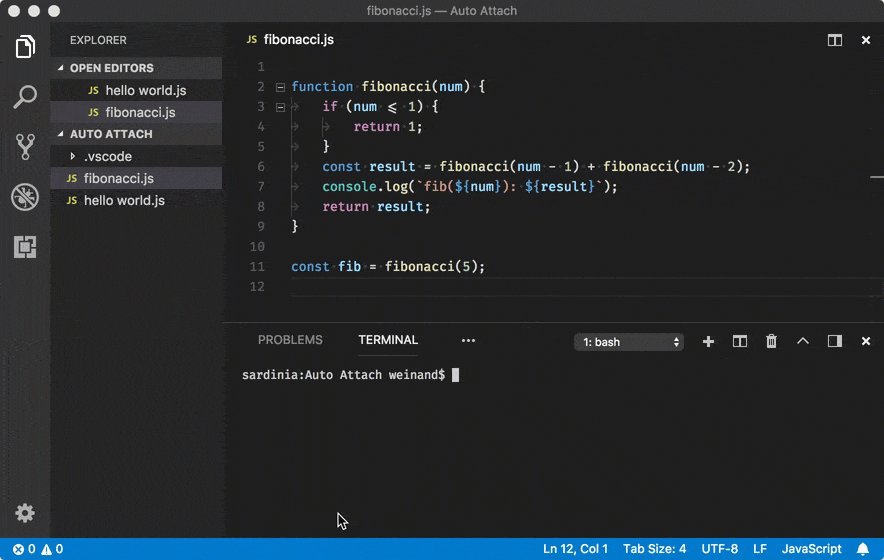
To enable the feature, either use the Toggle Auto Attach action or, if the Node debugger is already activated, use the Auto Attach Status Bar item.
Whether or not a process is in "debug mode" is determined by analyzing the program arguments. Currently, we detect the patterns --inspect, --inspect-brk, --inspect-port, --debug, --debug-brk, --debug-port (all optionally followed by a '=' and a port number).
Please note that this feature does not (yet) work for terminal multiplexers like 'tmux' (where launched processes are not children of VS Code's integrated terminal).
Improved Process Picker
In previous releases, a process picker for Node.js processes was only available as an "interactive variable" that could be used from within a launch configuration.
In this release, we've made the picker available as an Attach to Node Process action that can be used without a launch configuration.
To make the picker and the new action more useful, we now support attaching to Node.js processes via a debug port (in addition to attaching via the process id).
In addition to Node.js processes, the picker now shows all programs that were launched with one of the various forms of --debug or --inspect arguments. This makes it possible to attach to Electron's or VS Code's helper processes.

The individual process items listed in the picker show the debug port and the detected protocol in addition to the process id.
Tasks
Improved argument quoting
Tasks have been updated to give users better control over how arguments and the command itself are quoted when executed in a shell like bash or PowerShell. Tasks of type shell now support providing the command and its argument separately. Below is an example of a task that list the directory of a folder named folder with spaces (observe the space in the name).
{
"label": "dir",
"type": "shell",
"command": "dir",
"args": ["folder with spaces"]
}
Since the shell tasks specifies the argument separately, VS Code knows that it should be passed as one argument to the 'dir' command and quotes the argument based on the shell used. For cmd.exe, VS Code uses ", for PowerShell ', and for shells under Linux and macOS ' as well. If you want to control how the argument is quoted, the argument can be a literal specifying the value and a quoting style. For example:
{
"label": "dir",
"type": "shell",
"command": "dir",
"args": [
{
"value": "folder with spaces",
"quoting": "escape"
}
]
}
This will escape the spaces in the argument using the shell's escape character which is backtick under PowerShell and \under bash. If the shell used doesn't support character escaping, the strong quotes are used.
Besides escaping the following values are supported:
- strong: Uses the shell's strong quoting mechanism which suppresses all evaluations inside the string. Under PowerShell and for shells under Linux and macOS, single quotes are used (
'). For cmd.exe,"is used. - weak: Uses the shell's weak quoting mechanism which still evaluates expression inside the string (for example, environment variables). Under PowerShell and for shells under Linux and macOS, double quotes are used (
"). cmd.exe doesn't support weak quoting so VS Code uses"as well.
If the command itself contains spaces, VS Code will by default strong quote the command as well. As with arguments, the user can control the quoting of the command using the same literal style.
Note that the old style of having the whole command line in the command property is still supported.
The same support has been added to the task API so task providers also have full control over quoting and escaping.
Languages
Fold Markdown by heading level
You can now fold Markdown documents by heading:

Folding a header collapses all content and subheadings under that header.
TypeScript 2.8
VS Code now ships with TypeScript 2.8. This update brings support for some cool new language features, as well as many important bug fixes and tooling improvements.
Improved quick suggestions in JSDoc
Did you know that VS Code provides IntelliSense for JSDoc types? This feature was added a number of releases ago but you may not have realized it because the IntelliSense only showed up if you manually invoked it. In VS Code 1.22, quick suggestions are now enabled by default in JSDoc types. Just start typing for IntelliSense to kick in:

Suggestion Code Actions for JavaScript and TypeScript
We've also improved discoverability of JavaScript and TypeScript suggestion Code Actions. These are proposed changes that can help you quickly improve or clean up your source code. They are shown using the lightbulb widget but unlike Quick Fixes, they do not address a specific error or warning in your source code. Example suggestion Code Actions include: convert ES5 class to ES6 class and convert CommonJS module to ES6 module.
Suggestion Code Action are now indicated by a ... in the editor:

Move the cursor over the ... and click on the lightbulb or press ⌘. (Windows, Linux Ctrl+.) to display available Code Actions:



We plan to continue adding additional suggestions. Let us know if you have any that you would like to see.
Suggestion Code Actions are enabled by default in JavaScript and TypeScript. You can disable them by setting: "typescript.suggestionActions.enabled": false or "javascript.suggestionActions.enabled": false
CSS path completion
In addition to HTML, path completion is now available for CSS too:

Extension Authoring
Show long running operations as notifications with cancellation support
We added a new API to show long running operations in the Notification Center with optional cancellation support. The benefits of showing long running operations here are:
- Multiple operations can report progress at the same time.
- You can show operation progress.
- The user has the option to cancel the operation.

Call window.withProgress with the new progress location ProgressLocation.Notification. Set cancellable to true to show a cancel button and check for cancellation on the provided CancellationToken in the callback. To display progress, leverage the increment value when reporting progress. See the progress sample for an extension using this new API.
Support related diagnostics information
We added an API to provide related information for diagnostics - DiagnosticRelatedInformation. Imagine the case of a compiler error because a variable name is re-used within a scope. The actual error could be "Duplicate definition of symbol 'Foo' not allowed" and it would point to the illegal declaration. By including related information with the diagnostic, you could also point to the first declaration of the symbol 'Foo', making the error is easier to understand and fix.
Disposing a CancellationTokenSource no longer sets the token to cancelled state
Calling dispose() on a CancellationTokenSource previously would set the token to be cancelled and trigger the cancellation event. We changed the behavior in order to be able to dispose of tokens without cancelling them. If you rely on the cancellation of the token, call the cancel() method.
Simple editors are not passed to extensions
Inputs that use the editor like the debug REPL input are no longer passed to extensions as editors. This means that both the onDidChangeActiveTextEditor will not trigger when user focuses the debug REPL, and that the onDidChangeTextDocument will also not fire. The reason behind this change is that the REPL input uses the editor as an implementation detail and extension should not be notified of this since it is not a "real editor".
Custom views
TreeView
You can now perform operations on your custom view using the new TreeView API. This can be accessed using the new API createTreeView by providing the viewId and TreeDataProvider.
const customView = vscode.window.createTreeView<string>('customView', {
treeDataProvider: new CustomViewDataProvider<string>()
});
Note: The existing registerTreeDataProvider API is still supported to contribute data to the view. You can use either registerTreeDataProvider or createTreeView to contribute TreeDataProvider but not both.
Reveal
At present, TreeView exposes a reveal method to reveal and select an item in the view.
customView.reveal('element');
By default, the item to be revealed is selected. In order to not select the item, set the select option to false. For example:
customView.reveal('element', { select: false });
You can find more TreeView examples here.
Note: To enable the reveal API, the contributed TreeDataProvider must implement the getParent method.
New Theme Colors
There are two colors for new 'Hint' diagnostics:
editorHint.foreground: Foreground color of hints in the editor.editorHint.border: Border color of hints in the editor.
Editor visible ranges
The editor visible ranges API is now promoted to Stable.
export interface TextEditor {
/**
* The current visible ranges in the editor (vertically).
* This accounts only for vertical scrolling, and not for horizontal scrolling.
*/
readonly visibleRanges: Range[];
}
export namespace window {
/**
* An [event](#_Event) which fires when the selection in an editor has changed.
*/
export const onDidChangeTextEditorVisibleRanges: Event<TextEditorVisibleRangesChangeEvent>;
}
Debug Adapter Protocol
Logpoint support
The newly introduced Logpoints are surfaced in the Debug Adapter Protocol as a new attribute logMessage on the SourceBreakpoint and as a new capability supportsLogPoints. A debug adapter that supports Logpoints returns true for the supportsLogPoints capability and does not 'break' (stop) for a non-empty logMessage attribute but logs the message instead. Expressions within curly braces ('{...}') are evaluated and the result replaces the '{...}' in the log message.
New clientName attribute for initialize request
The frontend can use a new optional attribute clientName on the initialize request to pass the human readable name of the frontend to the debug adapter.
New terminateThreads request
A new terminateThreads request can be used by front ends to terminate one or more threads. A corresponding supportsTerminateThreadsRequest capability signifies that the debug adapter supports the request.
New setExpressionrequest
The new setExpression request can be used to assign a value to an assignable expression (aka "l-value"). A corresponding supportsSetExpression capability signifies that the debug adapter supports the request.
New preserveFocusHinton stopped event
A true-ish preserveFocusHint on the stopped event suggests to the front end that the stopped event should not change the focus.
Multi-Select QuickPick
We have added an option to the QuickPick API that makes return a list of picked items with a new UI that allows the user to pick any number of items:

See the QuickPickOptions.canPickMany option and the QuickPickItem.picked flag on how to use these with the existing window.showQuickPick API function.
Proposed Extension APIs
This milestone we added several new proposed extension APIs. We plan to add these APIs to stable in a future milestone once we are confident enough with them. We welcome any feedback on how they work for your extension.
Note: These APIs are still proposed, so in order to use it, you must opt into it by adding a
"enableProposedApi": truetopackage.jsonand you'll have to copy the vscode.proposed.d.ts into your extension project. Also be aware that you cannot publish an extension to the Marketplace that uses theenableProposedApiattribute.
Folding Provider API
To enable extensions to provide language aware folding ranges, a new provider API is proposed:
export namespace languages {
/**
* Register a folding provider.
*
* Multiple folding can be registered for a language. In that case providers are sorted
* by their [score](#_languages.match) and the best-matching provider is used. Failure
* of the selected provider will cause a failure of the whole operation.
*
* @param selector A selector that defines the documents this provider is applicable to.
* @param provider A folding provider.
* @return A [disposable](#_Disposable) that unregisters this provider when being disposed.
*/
export function registerFoldingProvider(
selector: DocumentSelector,
provider: FoldingProvider
): Disposable;
}
See the full APIs here.
The equivalent APIs are proposed here as protocol extensions to the language server protocol. Feedback is welcome!
Task API
There is now a new task API which supports:
- Querying for all existing tasks in the system.
- Executing tasks programmatically.
- Terminate a running task.
- Listen on task start and end events.
The proposed API can be found here
The new API also supports executing tasks without previously returning them via a task provider. The example below executes a simple echo task.
let task = new vscode.Task(
{
type: 'myCustomTask'
},
'echo',
'myExtension',
new vscode.ShellExecution('echo', ['Hello World'])
);
vscode.workspace.executeTask(task);
Serviceability
You can now file issues on extensions from within VS Code. The issue reporter now includes a dropdown to choose whether you are reporting an issue on VS Code itself or an extension. If the extension has a repository on GitHub, the similar issue search and Preview on GitHub submission button will use that repository.

Preview Features
Preview features are not ready for release but are functional enough to use. We welcome your early feedback while they are under development.
Organize imports for JavaScript and TypeScript
The new Organize Imports command () removes unused imports and sorts the remaining imports:

The command works in ES6 modules for both JavaScript and TypeScript.
Electron 2.0 exploration
During this milestone, we explored bundling Electron 2.0.0 into VS Code. This is a major Electron release and comes with Chrome 61 and Node.js 8.x (a major leap forward compared to our current version that has Chrome 58 and Node.js 7.x). We plan to push out the update to our Insiders users early in April to gather additional feedback. If you are interested in helping out, make sure to install VS Code Insiders.
Notable Changes
- 13905: Windows: Middle mouse click on taskbar icon doesn't open a new window
- 35675: Font rendering looks ugly on Linux
- 36307: Experimental File Watcher - high CPU on "circular" symlinks
- 42401: Smarter grouping of output channels
- 42402: Add option to reveal logs from within a channel
- 43813: Extension incomplete after update
- 44411: Bail out from launch for unresolvable variables
- 44554: Allow to DND multiple root-folders
- 45872: Prompt user to change the language of the UI after the installation of a localization pack
- 45972: Explorer: Reduce call count of isEqualOrParent
Thank You
Last but certainly not least, a big Thank You! to the following folks that helped to make VS Code even better:
Contributions to vscode:
- Julian Tu (@AiryShift): Fixes #46075 PR #46227
- @amalik12: Added Mac specific text for link follow tooltip PR #44885
- 朝歌 (@amtlib-dot-dll)
- Andreas Offenhaeuser (@anoff): Markdown Security Policy to allow local HTTP content PR #46473
- @Arnie97: Update file extensions for the ini language PR #45729
- Aliaksandr Ushakou (@aushakou): Fix #43465 PR #44006
- Robin Bartholdson (@buyology): make the timeout for formatOnSave configurable PR #43702
- Juan Camilo Giraldo Chaverra (@camilogiraldo): Better uninstall dialog for extensions with dependencies. PR #45929
- Cherry Wang (@chryw)
- Christian Oliff (@coliff): HTTPS link PR #46849
- Mikhail Bodrov (@Connormiha): Simplify check lang.mimetypes PR #42932
- Daniel Frankcom (@danielfrankcom)
- Darius Keeley (@Dari-K): Hide tab fade until text overflows with sizing-shrink and close-button-left/off PR #45815
- Dominik Ivosevic (@DominikDitoIvosevic): Add support for path links with spaces PR #43733
- Fathy Boundjadj (@fathyb): Add getWorker to MonacoEnvironment PR #46032
- Mihai Balaceanu (@gizm0bill): Fixes #46027 by using box-shadow CSS to render guides PR #46029
- Jackson Kearl (@JacksonKearl)
- Jean Pierre (@jeanp413): Fix for #46106 PR #46309
- JYX (@jjyyxx): Avoid accessing vsWorker of undefined / null value PR #46012
- Ievgen Andrushchak (@killerDJO): Search of local Typescript Language Service Plugins PR #45858
- Dominic Valenciana (@Kiricon): Added focus to quick fix widget click PR #44073
- Kumar Harsh (@kumarharsh): fix(feedback): use the Button widget in Feedback form. Closes #46490 PR #46503
- Matheus Salmi (@mathsalmi): Fix php grammar update script PR #44171
- Mika Andrianarijaona (@mikaoelitiana): Change default keybinding of cursorColumnSelectUp to ctrl+shift+… PR #41471
- Mark Marron (@mrkmarron): Change to prevent fakeFireContinued when initiating time-travel PR #46441
- Bruno Ribeiro (@nikonso): Add partial staging actions to diff editor context menu PR #43941
- Ori Ashual (@oriash93)
- Pradeep Murugesan (@pradeepmurugesan): added the key bindings for first and last selection in suggestions. PR #45881
- Roman Salvador (@rsalvador)
- Shobhit Chittora (@shobhitchittora)
- Tobias Kahlert (@SrTobi): Centered layout in horizontal mode PR #45671
- Steve Desmond (@stevedesmond-ca): Properly set electron version in env scripts PR #45696
- Alexander (@usernamehw)
- Waldir Pimenta (@waldyrious): Change label of indentation action in status bar PR #37515
- Zim Kalinowski (@zikalino): make sure yml extension is default for yaml files PR #45756
Contributions to vscode-extension-vscode:
Contributions to vscode-nls:
- Ruben Bridgewater (@BridgeAR): Use sync fs.mkdir PR #17
Contributions to language-server-protocol:
- Igor Matuszewski (@Xanewok): Change message params types to match JSON-RPC spec PR #373
Contributions to vscode-css-languageservice:
- Avi Vahl (@AviVahl): Fix function calls in esm mode PR #74
Contributions to vscode-html-languageservice:
- Sibiraj (@Sibiraj-S): add AngularJS
ng-strict-ditag PR #25
Contributions to node-jsonc-parser:
- @sqs: Allow trailing commas in array PR #6
- Huachao Mao (@sqs):
Contributions to vscode-generator-code:
- Alessandro Fragnani (@alefragnani): Add Keymap extension template PR #110
- Nikita Shiryakov (@nikselite): Remove unnecessary space PR #106
Contributions to vscode-languageserver-node:
- Matt Acosta (@mattacosta): Typo fixes PR #327
Contributions to vscode-loader:
- Geoffrey Gilmore (@ggilmore): support loading scoped modules at runtime PR #10
Contributions to vscode-azurecli:
- Derek Bekoe (@derekbekoe): Fix for PYTHONPATH on Homebrew PR #31
Contributions to vscode-azure-account:
- Sheng Chen (@jdneo): Add timeout in promise race PR #46
Contributions to vscode-chrome-debug:
- AJ Richardson (@aj-r): Fix chrome session restore prompt in Windows PR #606
- Chance An (@changsi-an)
- @digeff
- Chris Wells (@msft-cwells)
- Raghav Katyal (@rakatyal)
Contributions to vscode-chrome-debug-core:
- Chance An (@changsi-an)
- @digeff
- Add missing await PR #306
- Don't wait for global telemetry properties to be ready before sending telemetry PR #310
- Add versions to telemetry PR #307
- Now the start-up timings events can include a failure reason PR #316
- Now we send more telemetry information for some errors PR #319
- Report times the different tasks that happen until we launch and show the user page PR #301
- Send all telemetry properties of the start-up timings event in sentence case PR #313
- Fix some unexplained breakpoints behavior PR #296
- Resolve pending breakpoints onScriptParsed instead onScriptPaused when using break on load PR #290
- Raghav Katyal (@rakatyal): Clear context to avoid sending multiple remove eve… PR #318
Contributions to vscode-node-debug2:
- @digeff
- Chris Wells (@msft-cwells)
- Raghav Katyal (@rakatyal): Respect locale passed from Pinezorro PR #180
Contributions to vscode-recipes:
- @bladedeyna: Update README.md to match current launch.json PR #90
- @dvlsg: docs: spelling in debugging section PR #75
- Liran Tal (@lirantal): docs(README): fix spelling typo PR #88
- Marek Kaczkowski (@marekkaczkowski): debugging-jest-tests "Jest Current File" on Windows PR #89
Contributions to localization:
This month marks the one year anniversary since we opened VS Code community localization in Transifex on April 10, 2017.
- There are over 800 members in the Transifex VS Code project team with about 100 active contributors every month.
- With community contributions, we have successfully released monthly updates for 9 core languages to international users.
- In addition, there are 4 languages fully localized by community members and released as Language Pack VS Code extensions. More languages coming soon.
- Kudos to VS Code community localization contributors!!!
Here is a snapshot of contributors for this release. For details about the project including the contributor name list, visit the project site at https://aka.ms/vscodeloc.
- French: Antoine Griffard, Adrien Clerbois, Smrman.
- Italian: Alessandro Alpi, Piero Azi, Aldo Donetti, Simone Chiaretta, Emilie Rollandin, Francesco Mugnai.
- German: Dejan Dinic, Jakob von der Haar, Carsten Kneip, Jakob, Ettore Atalan.
- Spanish: Alberto Poblacion, José M. Aguilar, David Silva, Alejandro M, Andy Gonzalez, AlanThinks, David Triana, Santiago Porras Rodríguez, Carlos Mendible, Jorge Serrano Pérez.
- Japanese: Shunya Tajima, Yuichi Nukiyama, Hiroyuki Mori, Takashi Takebayashi, Seiji Momoto, yoshioms, Yuki Ueda, 小島 富治雄, Satoshi Kajiura.
- Chinese (Simplified): Joel Yang.
- Chinese (Traditional): Duran Hsieh, Winnie Lin, Poy Chang, balduran, Will 保哥.
- Korean: ChangJoon Lee, Ian Y. Choi.
- Russian: Ivan, Andrei Makarov.
- Bulgarian: Любомир Василев.
- Hungarian: Tar Dániel.
- Portuguese (Brazil): Roberto Fonseca, Matheus Palu, Rodrigo Crespi, Danilo Dantas, Douglas Ivatiuk Martim, Alessandro Fragnani, Kayky de Brito dos Santos.
- Portuguese (Portugal): Diogo Barros, Ruben Mateus, António Lourenço, João Mata, Gustavo Silva.
- Turkish: Adem Coşkuner, Ömer Büyükçelik, Mustafa Turhan, Tuğrul Kaşıkcı.
- Bosnian: Bahrudin Hrnjica, Muharem Basanovic, Ismar Bašanović, Almir Vuk.
- Czechia: Michal Vondracek, Vít Staniček, Filip Vlček, Vojtěch Habarta, Ferdinand Prantl.
- Dutch: Maurits Kammer, Gerald Versluis, Marco van den Hout.
- Finnish: Feetu Nyrhinen, Petri Niinimäki.
- Greek: Dimitris Trachiotis.
- Indonesian: Joseph Aditya P G, Najih Azkalhaq, Adrian M. R., Wildan Mubarok, G-RiNe Project, Lundy Orlando, Azhe-kun, Febrian Setianto, Riwut Libinuko, Laurensius Dede Suhardiman, Mulia Arifandi Nasution, Herman Prawiro.
- Latvian: Pēteris Kļaviņš, Simone Chiaretta, kozete, Lafriks.
- Lithuanian: Martynas Jusys.
- Polish: Patryk Brejdak, Joanna Skurzyńska, Paweł Sołtysiak, KarbonKitty.
- Serbian: Марко М. Костић, Nikola Radovanović.
- Swedish: Joakim Olsson, Kalle Wallin, Johan Hedén.
- Thai: Sirisak Lueangsaksri, Phongphan Bunlom, ภูมิไผท จันทรศรีวงศ์.
- Ukrainian: Андрій Іванченко, R.M., Max Plotitsyn, Svitlana Galianova.
- Vietnamese: Hung Nguyen.