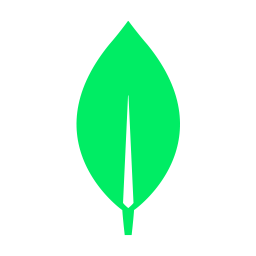The open source AI code editor
Web, Insiders edition, or other platforms
By using VS Code, you agree to its license and privacy statement.
import { For, createSignal, createMemo } from "solid-js";
import { useNavigate, useParams } from "@tanstack/solid-router";
import { getEmailsForMailbox } from "~/data/emails";
import { MailListItem } from "~/components/MailListItem";
export function MailList() {
const params = useParams({ strict: false }) as {
mailbox?: string;
id?: string;
};
const navigate = useNavigate();
const [query, setQuery] = createSignal("");
const mailbox = () => params.mailbox || "inbox";
const list = createMemo(() => {
const q = query().toLowerCase();
return getEmailsForMailbox(mailbox()).filter(
(e) =>
!q ||
e.subject.toLowerCase().includes(q) ||
e.snippet.toLowerCase().includes(q)
);
});
function open(id: string) {
navigate({
to: "/mail/$mailbox/$id",
params: { mailbox: mailbox(), id },
search: (prev) => prev,
});
}
return (
<For each={list()}>
{(e) => (
<div
role="listitem"
tabindex={0}
onClick={() => open(e.id)}
onKeyDown={(ev) => ev.key === "Enter" && open(e.id)}
class="mail-item"
data-selected={params.id === e.id ? "true" : undefined}
aria-selected={params.id === e.id ? "true" : undefined}
>
<div>
<div class="mail-item-subject truncate">{e.subject}</div>
<div class="mail-item-snippet truncate">{e.snippet}</div>
</div>
<time
class="text-xs muted"
datetime={e.date}
title={new Date(e.date).toLocaleString()}
>
{new Date(e.date).toLocaleDateString(undefined, {
month: "short",
day: "numeric",
})}
</time>
</div>
<MailListItem
email={e}
isSelected={params.id === e.id}
onOpen={open}
/>
)}
</For>
);
}
import type { Email } from "~/types";
interface MailListItemProps {
email: Email;
isSelected: boolean;
onOpen: (id: string) => void;
}
export function MailListItem(props: MailListItemProps) {
return (
<div
role="listitem"
tabindex={0}
onClick={() => props.onOpen(props.email.id)}
onKeyDown={(ev) => ev.key === "Enter" && props.onOpen(props.email.id)}
class="mail-item"
data-selected={props.isSelected ? "true" : undefined}
aria-selected={props.isSelected ? "true" : undefined}
>
<div>
<div class="mail-item-subject truncate">{props.email.subject}</div>
<div class="mail-item-snippet truncate">{props.email.snippet}</div>
</div>
<time
class="text-xs muted"
datetime={props.email.date}
title={new Date(props.email.date).toLocaleString()}
>
{new Date(props.email.date).toLocaleDateString(undefined, {
month: "short",
day: "numeric",
})}
</time>
</div>
);
- Create new
MailListItem component that handles individual mail list item rendering - Extract mail item JSX and logic from
MailList into the newMailListItem component - Update
MailList to use the newMailListItem component - Build the project to verify changes compile correctly
- Test the application to ensure functionality remains intact
- Created a reusable component for rendering individual mail list items
- Accepts
email ,isSelected , andonSelect props - Maintains all accessibility features (ARIA roles, keyboard navigation)
- Preserves styling and interaction behavior
- Simplified by removing inline mail item rendering logic
- Now uses the
MailListItem component with clean prop passing - Reduced component complexity and improved readability
- ✅ Build successful
- ✅ All functionality working correctly (filtering, selection, navigation)
- ✅ Keyboard accessibility preserved (Enter key navigation)
- ✅ Visual selection state working properly
Any model for any team
Choose from multiple out of the box models, or bring your own key to access models from your preferred model and hosting provider.
An expert on your codebase
Your codebase is indexed locally and remotely to understand what's relevant, enabling fast, context-aware interactions.
AI that works the way your team does
Personalize interactions using custom agents, custom instructions, and reusable prompt files tailored to your workflows and tools.
---
description: 'Generate compact responses, focusing on brevity and clarity.'
tools: ['search', 'fetch', 'githubRepo', 'usages', 'vscodeAPI', 'problems', 'changes', 'testFailure', 'todos']
---
You are a chat mode that provides extremely concise and clear responses.
Your replies should be brief, to the point, and free of unnecessary details.
Focus on delivering the essential information in a straightforward manner.
When responding, you must adhere to the following guidelines:
- Use short sentences and simple language.
- Prioritize clarity over completeness.
- Do not provide explanations or justifications unless explicitly asked.
- Do not provide any updates as you are working on the task –– only respond when the task is complete.
Agent mode
Tackle complex, multi-step tasks. Agent mode reads your codebase, suggests edits across files, runs terminal commands, and responds to compile or test failures — all in a loop until the job is done. Further refine agent mode to fit your team's workflows with VS Code extensions and Model Context Protocol (MCP) servers.
Build with agent modepackage http
import (
"io"
"log/slog"
"mime/multipart"
"net/http"
"strings"
)
type BatchItemResult struct {
Name string `json:"name"`
Metadata *struct {
Format string `json:"format"`
Width int `json:"width"`
Height int `json:"height"`
Bytes int `json:"bytes"`
} `json:"metadata,omitempty"`
Error string `json:"error,omitempty"`
}
type BatchResponse struct {
Results []*BatchItemResult `json:"results"`
Count int `json:"count"`
Success int `json:"success"`
Failed int `json:"failed"`
}
// handleProcessBatch processes multiple uploaded images (multipart/form-data) under the field name "files".
// It returns metadata for each image or an error per item without failing the whole batch unless the request is malformed.
func (s *Server) handleProcessBatch(w http.ResponseWriter, r *http.Request) {
// Enforce max body size overall.
r.Body = http.MaxBytesReader(w, r.Body, s.cfg.MaxUploadBytes)
if ct := r.Header.Get("Content-Type"); !strings.HasPrefix(ct, "multipart/form-data") {
s.writeJSON(w, http.StatusBadRequest, map[string]string{"error": "content type must be multipart/form-data"})
return
}
if err := r.ParseMultipartForm(s.cfg.MaxUploadBytes); err != nil {
status := http.StatusBadRequest
if strings.Contains(err.Error(), "request body too large") {
status = http.StatusRequestEntityTooLarge
}
s.writeJSON(w, status, map[string]string{"error": "invalid multipart form: " + err.Error()})
return
}
// Accept files under the key "files". If absent, attempt to fallback to any file parts.
var fileHeaders []*multipart.FileHeader
if r.MultipartForm != nil && len(r.MultipartForm.File["files"]) > 0 {
fileHeaders = r.MultipartForm.File["files"]
} else if r.MultipartForm != nil {
// Fallback: gather all files across keys.
for _, fhs := range r.MultipartForm.File {
fileHeaders = append(fileHeaders, fhs...)
}
}
if len(fileHeaders) == 0 {
s.writeJSON(w, http.StatusBadRequest, map[string]string{"error": "no files provided (expect key 'files')"})
return
}
resp := &BatchResponse{Results: make([]*BatchItemResult, 0, len(fileHeaders))}
for _, fh := range fileHeaders {
item := &BatchItemResult{Name: fh.Filename}
f, err := fh.Open()
if err != nil {
item.Error = "open file: " + err.Error()
resp.Results = append(resp.Results, item)
resp.Failed++
continue
}
data, err := io.ReadAll(f)
_ = f.Close()
if err != nil {
item.Error = "read file: " + err.Error()
resp.Results = append(resp.Results, item)
resp.Failed++
continue
}
meta, err := s.proc.ExtractMetadata(data)
if err != nil {
item.Error = err.Error()
resp.Results = append(resp.Results, item)
resp.Failed++
continue
}
// Copy into anonymous struct to decouple from internal type if it changes.
item.Metadata = &struct {
Format string `json:"format"`
Width int `json:"width"`
Height int `json:"height"`
Bytes int `json:"bytes"`
}{Format: meta.Format, Width: meta.Width, Height: meta.Height, Bytes: meta.Bytes}
resp.Results = append(resp.Results, item)
resp.Success++
}
resp.Count = len(resp.Results)
s.log.LogAttrs(r.Context(), slog.LevelInfo, "batch processed", slog.Int("count", resp.Count), slog.Int("success", resp.Success), slog.Int("failed", resp.Failed))
s.writeJSON(w, http.StatusOK, resp)
}
Creating a todo list
I'm starting with the todo list creation, managing tasks like reading the existing server and processor code, designing the batch endpoint contract, and implementing a new file with a handler. I want to wire the handler into server routes and maybe add a minimal test for the batch endpoint, though that's optional. I'll also plan to run tests and build everything afterward. Let's get this executed!Improving file processing...
I could modify server.go, but they've asked for a new file. So, I need to create a route, let's call it /process/batch. I'll enforce a max body size and ensure the content type is multipart/form-data. Next, I'm going to parse the form and iterate over form.File["files"]. For each FileHeader, I'll open it and read the bytes, then call ExtractMetadata to collect results. Finally, I'll return a structured JSON response with results and handle edge cases for no files and max batch limits. I think it might not be absolutely necessary, but I'm considering a small improvement by using sync.WaitGroup to process each file sequentially while limiting concurrency. This would make the initial commit simpler. I need to add the code file and import the internal/image referencing alias. Next, I'll check out the existing tests in tests/image_processor_test.go to see the style and determine if I should create a new test file for the batch handler. I'll read through that and then update the todo statuses, marking tasks one and two as completed.Preparing for HTTP test
I need to run an HTTP test, but I notice that the current test package is in 'tests' and not within the main modules. To conduct the HTTP test, I'll have to set up a few things like the config, processor, logger, and server, plus send a multipart request. My next step is to check the config in config.go to understand what required fields I need to include. Let's dive into that!Managing updates and patches
I need to use the manage_todo_list to keep everything organized, ensuring I don't lose track of any tasks. Once that's done, I can proceed with applying the patch. It will involve adding a new file and making edits to server.go. I want to make sure everything is clear and accurate during this process to avoid any mistakes along the way. Let's keep moving forward!Implementing updates and tests
I'm marking the design contract as complete, and then I need to implement the updates. I'll proceed with managing the todo list and apply the patch to add a file and update server.go. It seems I might need to add a route for /process/batch in server.go and implement a new file internal/http/batch.go. After writing the code, I'll add a test file, run the tests with go test, and use run_in_terminal commands. Let's get to it!-
server.go : Registered new route POST /process/batch. batch.go : New handler handleProcessBatch that:-
- Accepts multipart/form-data.
- Reads multiple files under the files key (falls back to any file parts if files missing).
- Returns per-file success/error without failing the whole batch.
- Aggregates counts: count, success, failed.
-
batch_endpoint_test.go : Tests happy path (1 valid + 1 invalid file) and missing files error case.
- Add a configurable max files per batch (e.g., via config).
- Stream processing with limited memory (process + discard) for very large images.
- Optional parallelism with a worker pool and context cancellation.
- Add size validation per file before decoding.
- Support JSON-based batch (URLs or base64) for non-multipart clients.
Next edit suggestions
VS Code predicts your next move as you code. Use the Tab key to accept AI-powered suggestions right in your editor. It intelligently recommends what to change — and where — based on the edits you're already making.
Code with AI-powered suggestionsimport numpy as np
import pandas as pd
iris_data = pd.read_csv("iris_dataset.csv")
def describe(species: str) -> pd.Series:
7
subset = data[data["species"] == species]
subset = iris_data[iris_data["species"] == species]
if subset.empty:
raise ValueError(f"{species} missing from sample")
return subset[["petal", "sepal"]].agg(["mean", "std"]).loc["mean"]
def summary():
13
for species in np.sort(data["species"].unique()):
for species in np.sort(iris_data["species"].unique()):
try:
stats = describe(species)
except ValueError:
print(f"{species}: no records")
continue
print(f"{species}: petal={stats['petal']:.2f} sepal={stats['sepal']:.2f}")
if __name__ == "__main__":
summary()
Code with extensions
Customize VS Code with AI-powered functionality from extensions and Model Context Protocol servers to use in Chat. Or, build your own extension to power your team's unique scenarios.
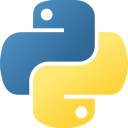
Python
Adds rich language support for Python

Stripe
Build, test, and use Stripe inside your editor

C/C++
Adds rich language support for C/C++
View 80k+ extensions in the Extension Marketplace
Code in any language
VS Code supports almost every major programming language. Several ship in the box, like JavaScript, TypeScript, CSS, and HTML, but extensions for others can be found in the VS Code Marketplace.

JavaScript
TypeScript
Python
C#
C++
HTML
Java
JSON
PHP
Markdown
Powershell
YAMLFully customizable
Customize your VS Code UI and layout so that it fits your coding style.
Color themes let you modify the colors in VS Code's user interface to suit your preferences and work environment.
Settings Sync enables you to share your user settings across your VS Code instances with the Settings Sync feature.
Profiles let you create sets of customizations and quickly switch between them or share them with others.
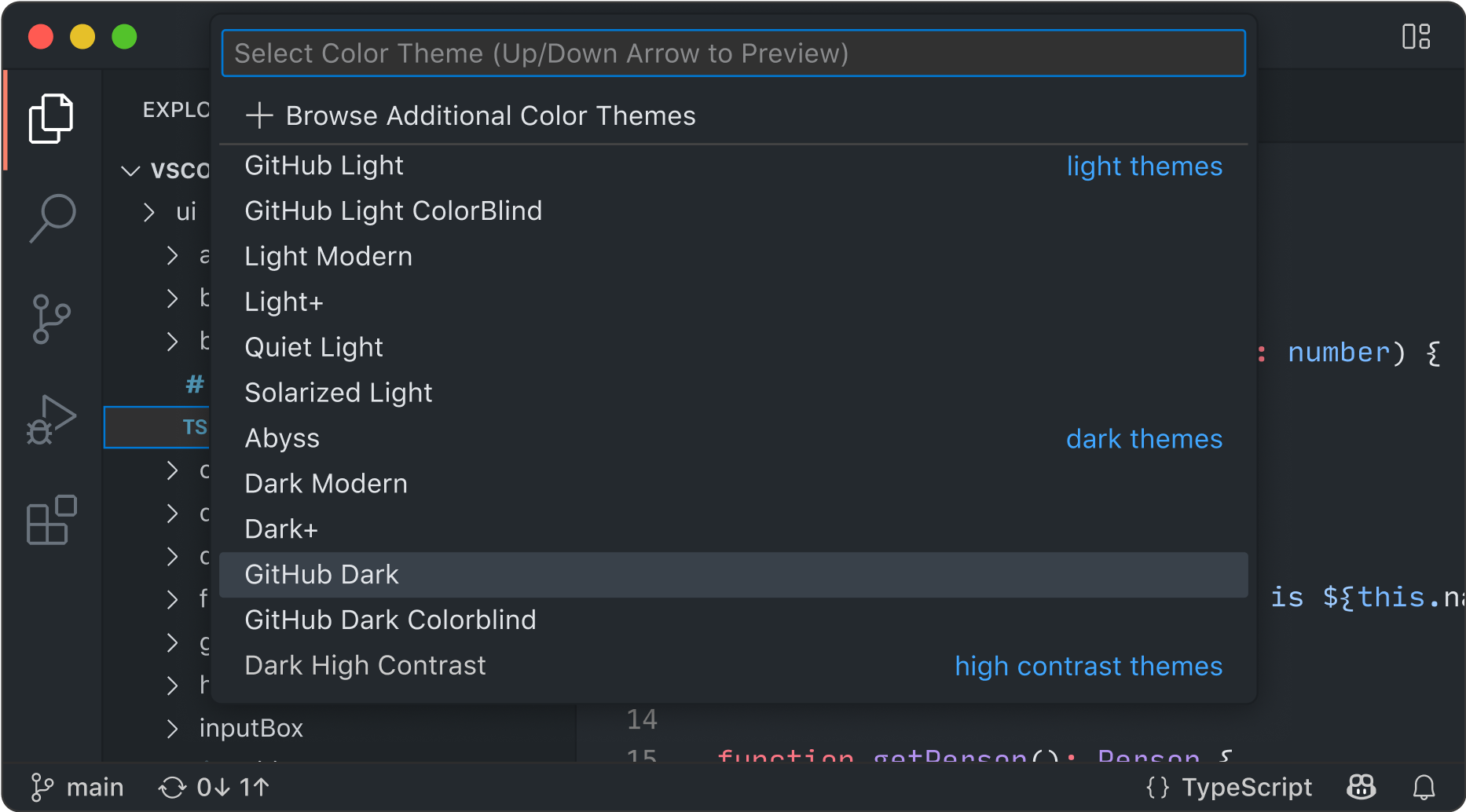
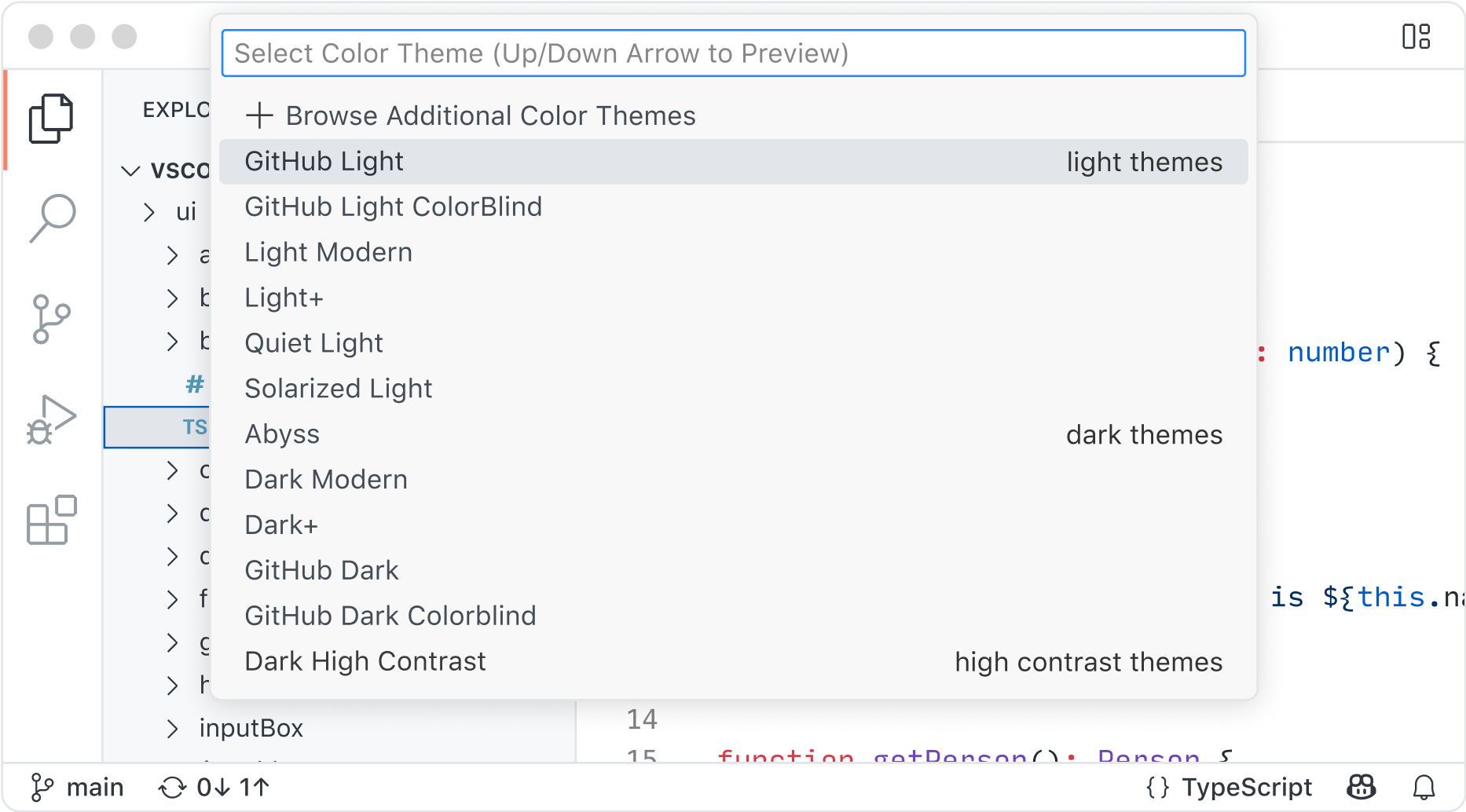
Code anywhere
Code wherever you're most productive, whether you're connected to the cloud, a remote repository, or in the browser with VS Code for the Web (vscode.dev).
Built-in Source Control empowers you with Git support out-of-the-box. Many other source control providers are available through extensions.
GitHub Codespaces provides cloud-powered development environments for any activity - whether it's a long-term project, or a short-term task like reviewing a pull request.
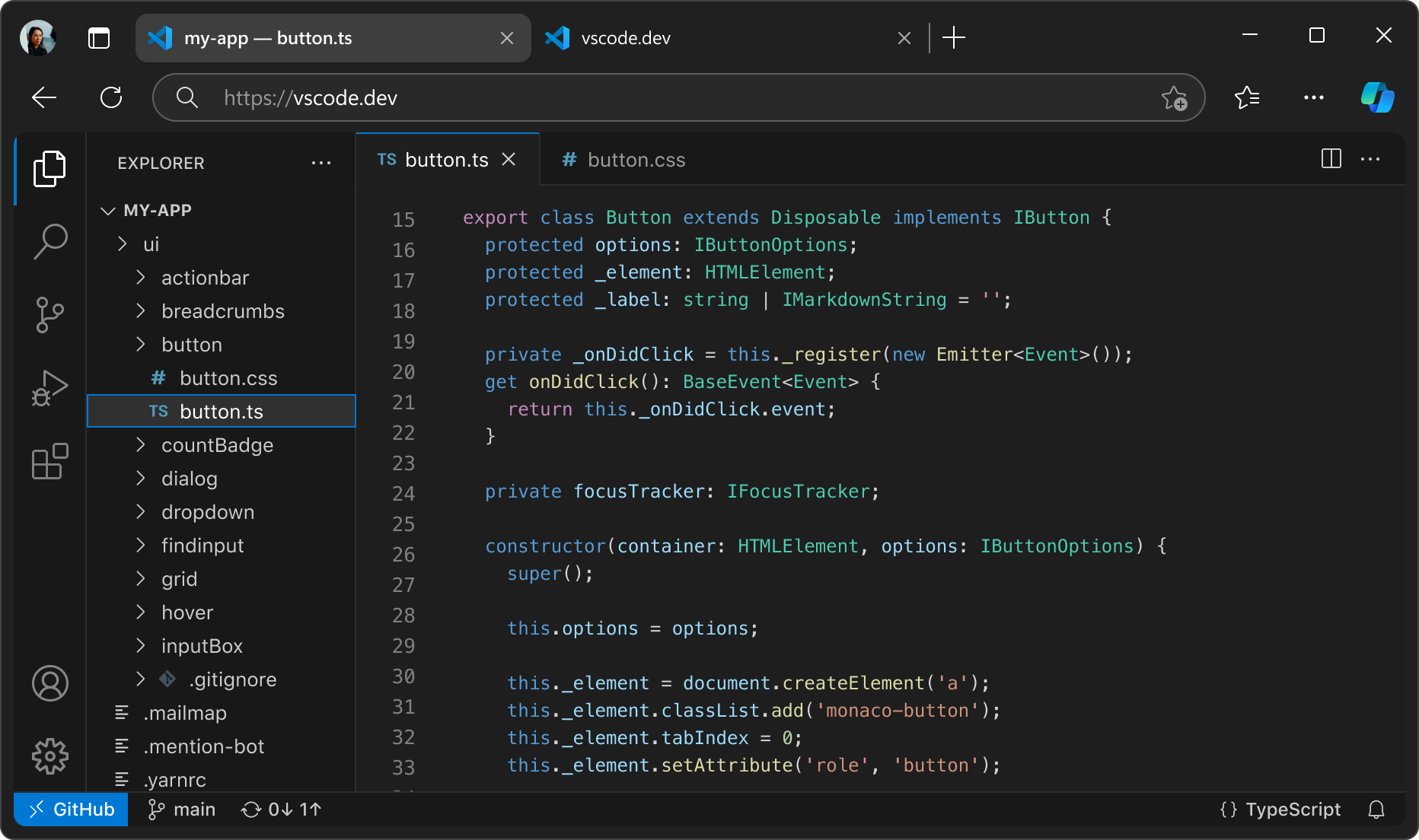
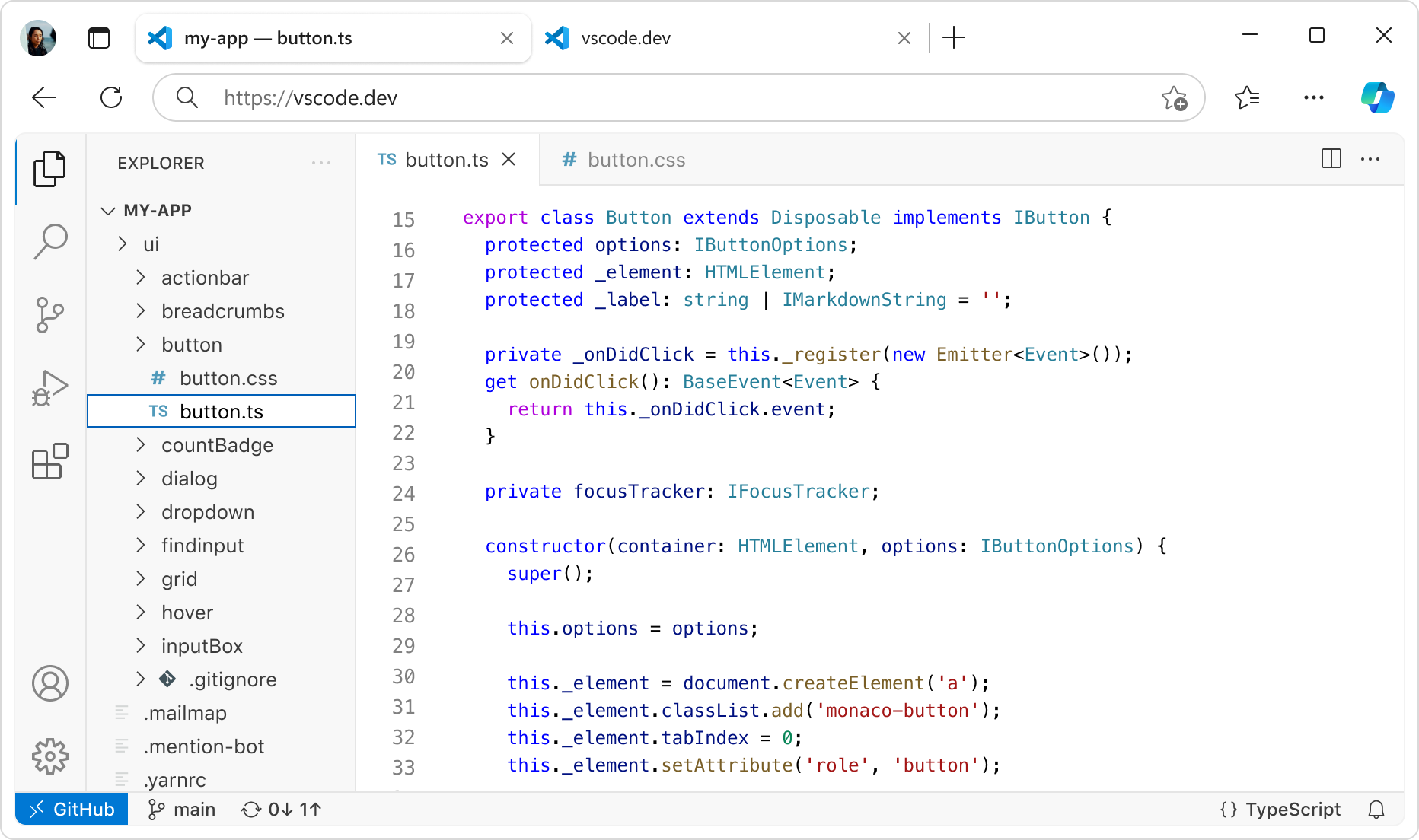
Code with rich features
There's a lot more to an editor. Whether it's using built-in features or rich extensions, there's something for everyone.
Integrated terminal
Use your favorite shell whether it's zsh, pwsh, or git bash, all inside the editor.
Run code
Run and debug your code without leaving your editor.
Version control
Built-in support for git and many other source control providers.
Build tasks
Run tools and analyze their results from within VS Code.
Local history
Never lose your changes with automatically tracked local history.
Themes
Your theme is an extension of your personality. Add some flair to your editor and add your touch.
Accessibility
Optimized experience for screen readers, high contrast themes, and keyboard-only navigation.
Web support
Whether you are on your phone, tablet, or desktop, you can access your code from anywhere.