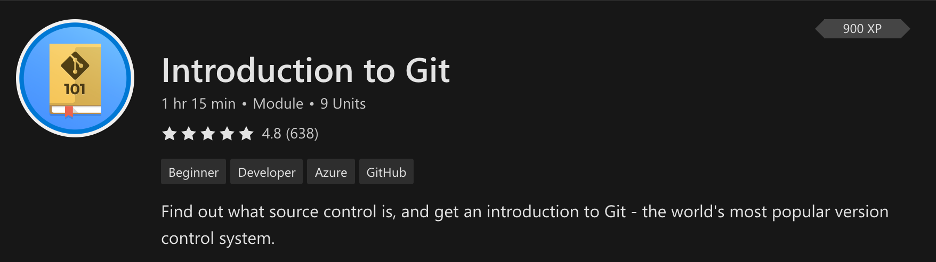GitHub Student Developer Pack
Welcome to Visual Studio Code! VS Code is a free coding editor that helps you start coding quickly. Use it to code in any programming language, without switching editors. VS Code comes with built-in source control, so you can compare versions of your code side-by-side and save your work over time by backing it up on GitHub. We have resources specifically created for students and educators, including our Java and .NET Coding Packs, programming lessons built in partnership with NASA and Netflix, and videos to quickly get up to speed.

To get started with VS Code and learn how to best use GitHub, check out the resources below:
Lessons
Introduction to GitHub in VS Code
In this 20-minute tutorial, you'll learn how to search GitHub for repositories, clone them, and publish your own projects onto GitHub right from VS Code.
In this module, learn the fundamentals of version control systems like Git.
Tutorials
Build a Node.js app using GitHub and Azure
In this video, you'll see how GitHub is used when building a project. After completing this one hour tutorial and you'll end up creating a Node.js app, hosting it on GitHub, and deploying it to the cloud.
Helpful extensions
GitHub Pull Requests and Issues
With this extension, you can quickly create pull requests and review other pull requests or issues, right from VS Code. To learn more about using this extension, check out the video below or read about the features.
The GitLens extension enhances the built-in Git features in VS Code, like showing you when lines of code were written, by whom, and in what commit. To learn more, check out this helpful video.