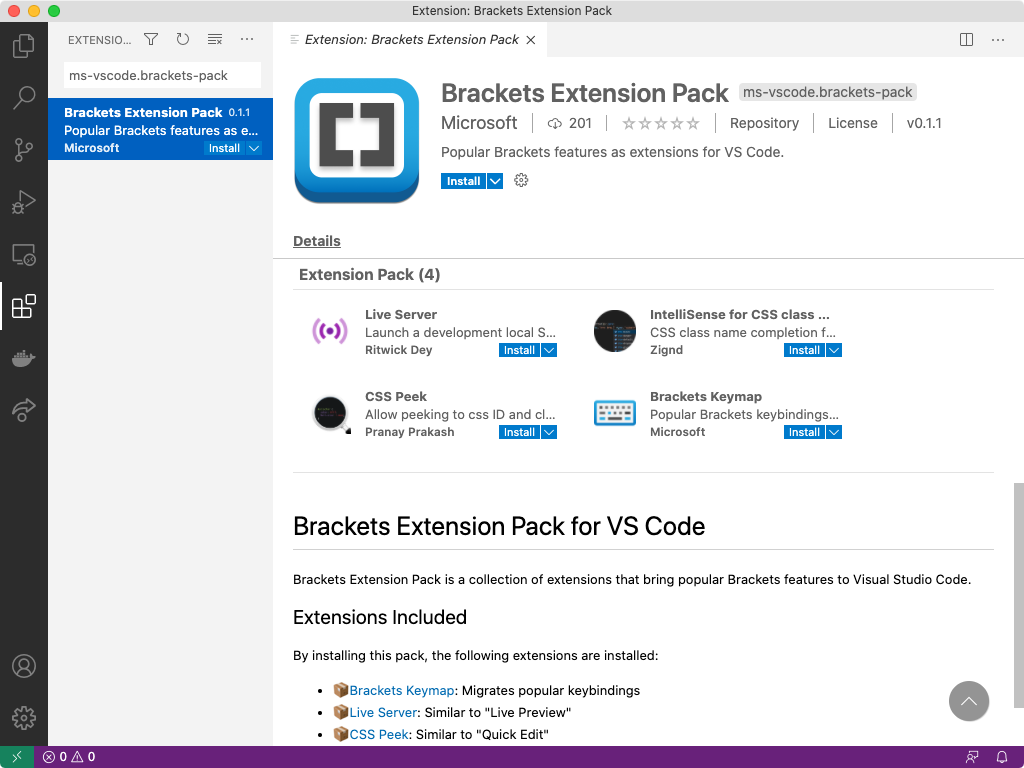Visual Studio Code for Brackets users
Migrating from Brackets? Learn how you can make VS Code feel more familiar.
1. Download VS Code
Launch it and open your project folder.
2. Install the Brackets extensions
Bring the same keyboard shortcuts as Brackets and other features you know and love.
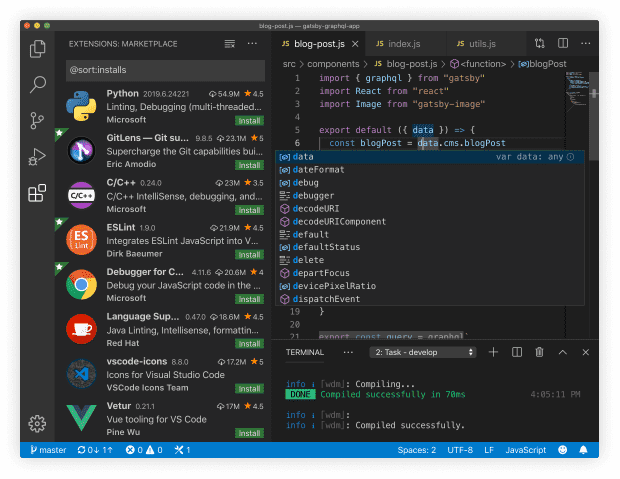
What is Visual Studio Code?
- Lighting fast, free, and extensible code editor from Microsoft, based on open source, that runs on Windows, macOS, and Linux.
- Built-in rich language support for web development: HTML, JavaScript, TypeScript, CSS, SCSS, Less, Markdown, etc.
- Out of the box support for multi-cursor, Emmet, split view, formatting, code folding, and many more code editing features.
- Rich ecosystem of extensions for all major languages, community themes, services, and features.
Brackets Extension Pack
We have worked with Adobe to bundle an Extension Pack for VS Code to ease the migration for Brackets users. It includes:
- Brackets Keymap: Applies popular Brackets keybindings to VS Code.
- Live Server: Similar to "Live Preview" in Brackets.
- CSS Peek: Similar to "Quick Edit" in Brackets.
- IntelliSense for CSS class names in HTML: Similar to CSS classname autocomplete in Brackets.